
front panel features
Review the illustrations below and identify the location of the buttons on the front
panel.
2
3
13
10
9
5
7
1
4
11
6
14 15
16
17
18
19
20
8
12
feature
purpose
1
One-touch speed-dial buttons: Enter and label speed-dial numbers for quick
access.
2
Auto Answer light: If lit, automatic answering is on.
3
A
UTO
A
NSWER
button: Turn automatic answering for fax on or off.
4
S
PEED
D
IAL
button: Access speed-dial numbers.
5
R
EDIAL
P
AUSE
button: Dial the last number again, or insert a pause in a number
to be dialed.
6
Keypad: Dial fax numbers or enter text.
7
S
TAR
/S
YMBOLS
key: Enter punctuation characters or use as directed in voice mail.
8
P
OUND
/S
PACE
key: Enter spaces or use as directed in voice mail.
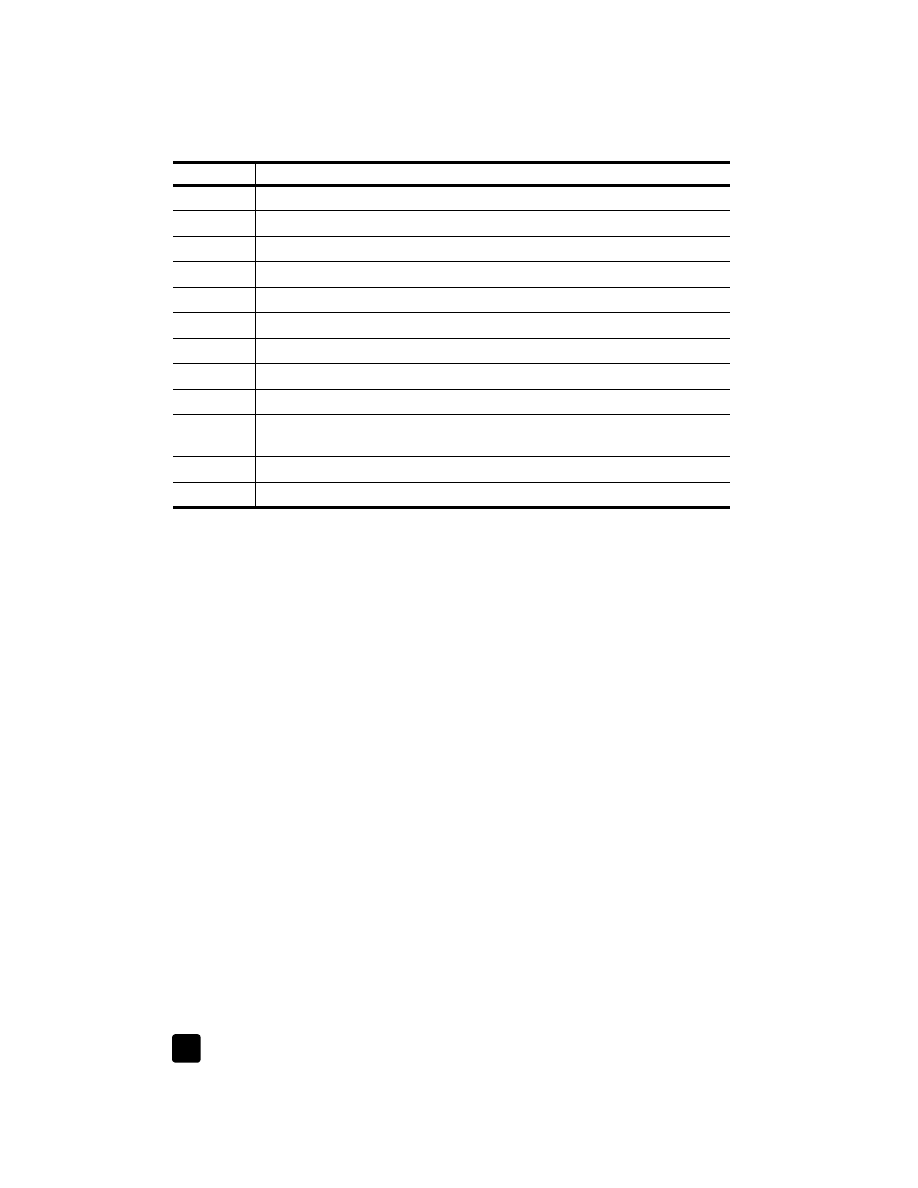
hp officejet 5100 series
quick start
4