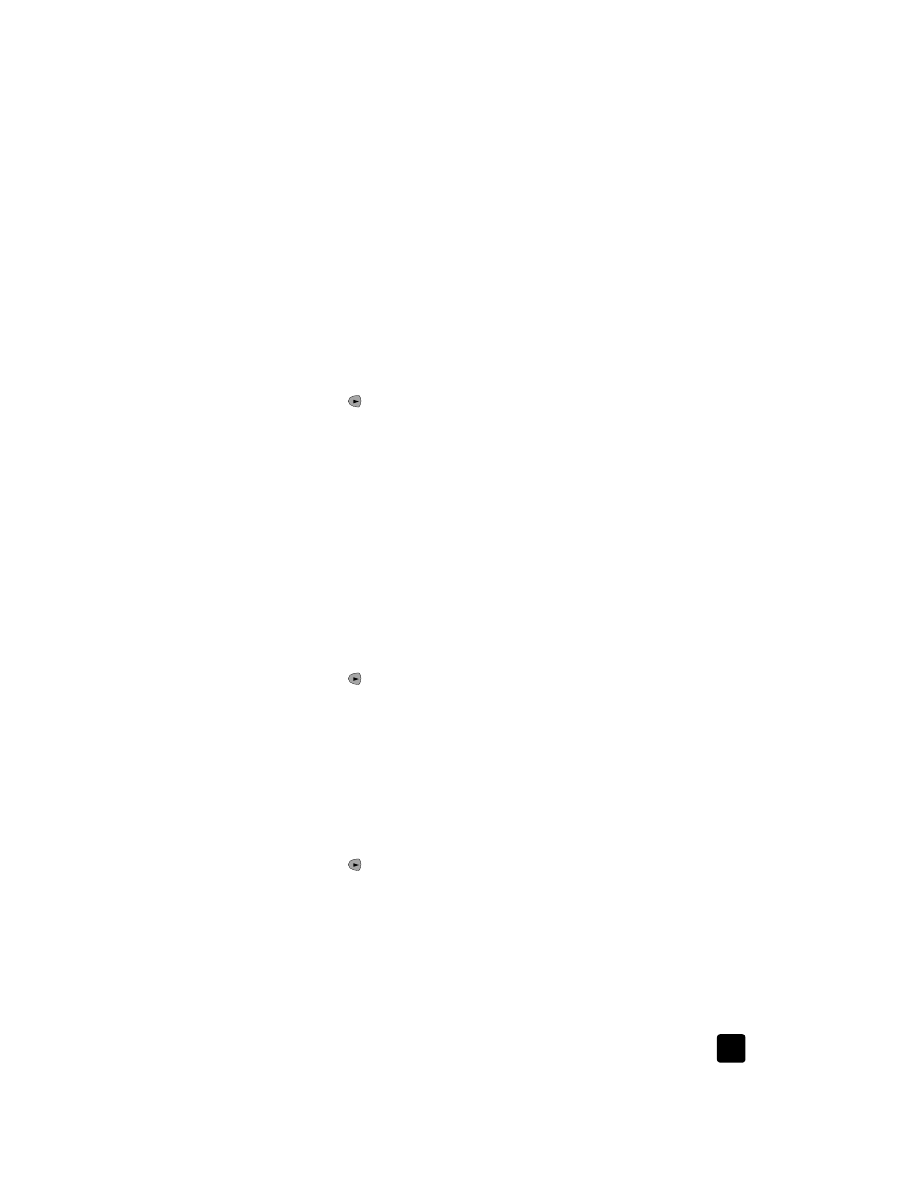
clean the print cartridges
Use this feature when the Self-Test Report shows streaking or white lines through
any of the colored bars. Do not clean print cartridges unnecessarily. This wastes
ink and shortens the life of the ink nozzles.
1
Press S
ETUP
until 5:Maintenance appears, and then press E
NTER
.
2
Press
until
1:Clean Print Cartridges appears, and then press E
NTER
.
If copy or print quality still seem poor after you clean the print cartridges,
replace the print cartridge that is affected.