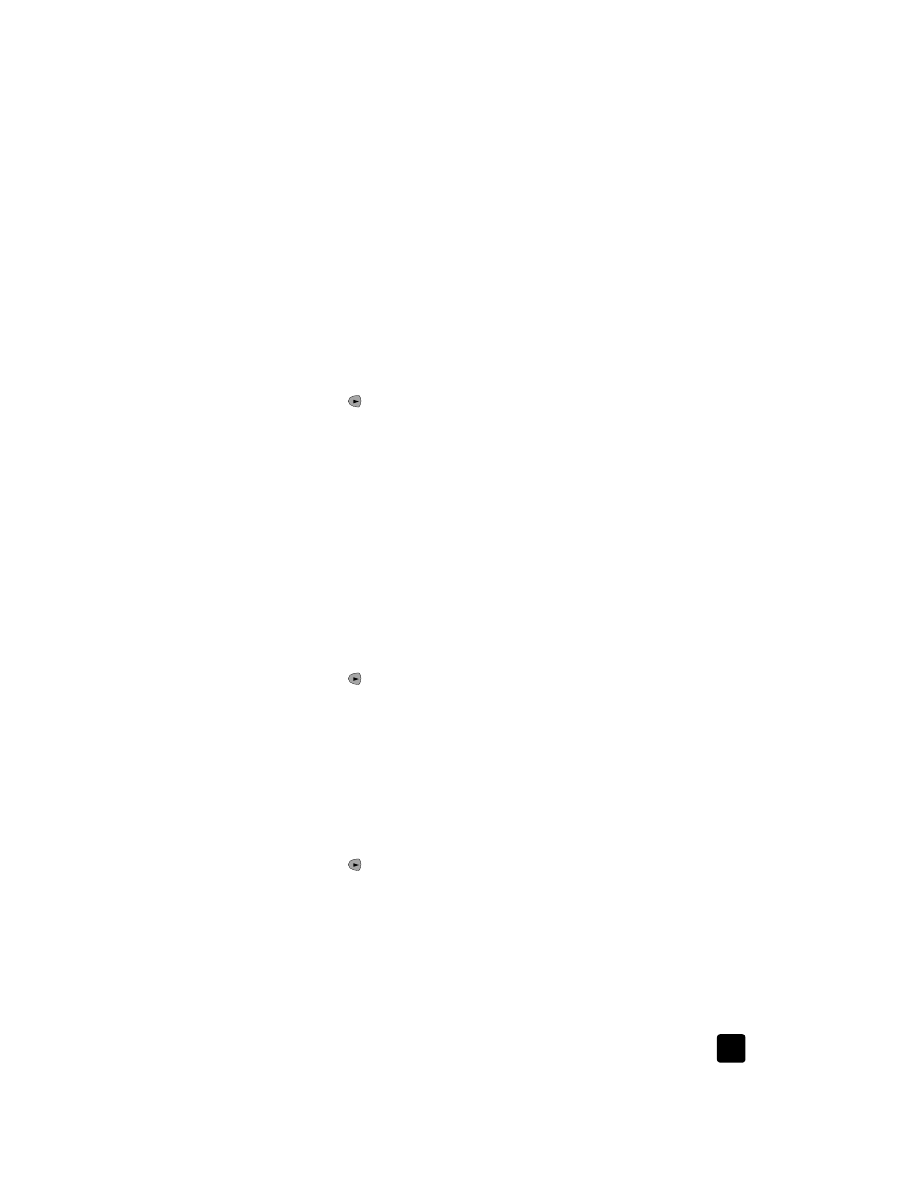
restore factory defaults
You can restore the original factory settings to what they were when you
purchased your HP Officejet. You can perform this process from the front panel
only.
1
Press S
ETUP
until 5:Maintenance appears, and then press E
NTER
.
2
Press
until
3:Restore Factory Defaults appears, and then press E
NTER
.
The factory default settings are restored.

hp officejet 5100 series
maintain your hp officejet
28