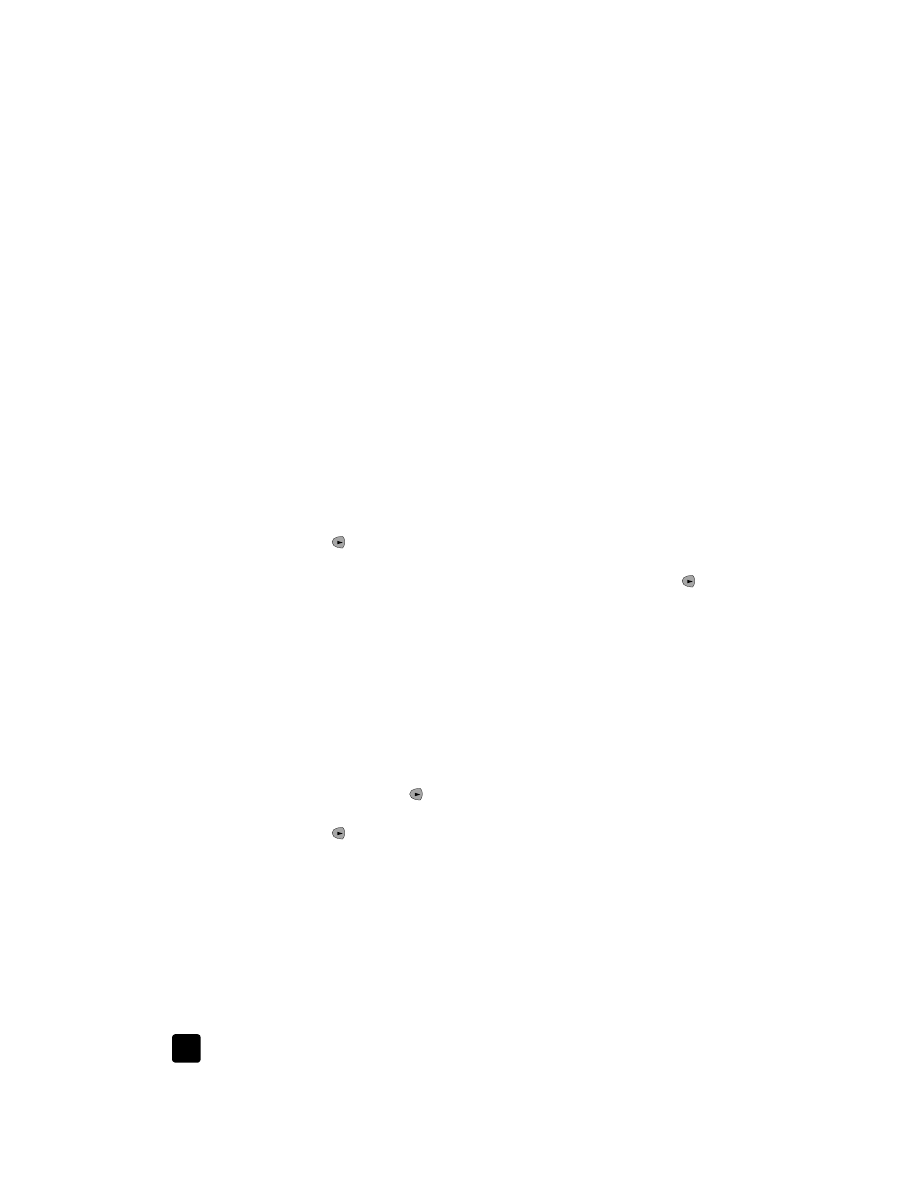
set the paper type
If you want to use a different type of paper, such as photo paper, transparency
film, t-shirt transfer paper, or brochures, simply load that paper in the paper
tray. You should then change the paper type settings to ensure the best print
quality.
HP recommends paper type settings according to the type of paper you’re using.
This section refers to copy options only. If you want to set the paper type for
printing, set the properties from the Print dialog box.
to set the paper type for current and future copy jobs
1
On the front panel press C
OPY
until Paper Type appears.
2
Press until the appropriate paper type appears, and then press E
NTER
to select it.
3
Press C
OPY
again until Set New Defaults appears, and then press until
Yes appears. Press E
NTER
to set the new defaults.