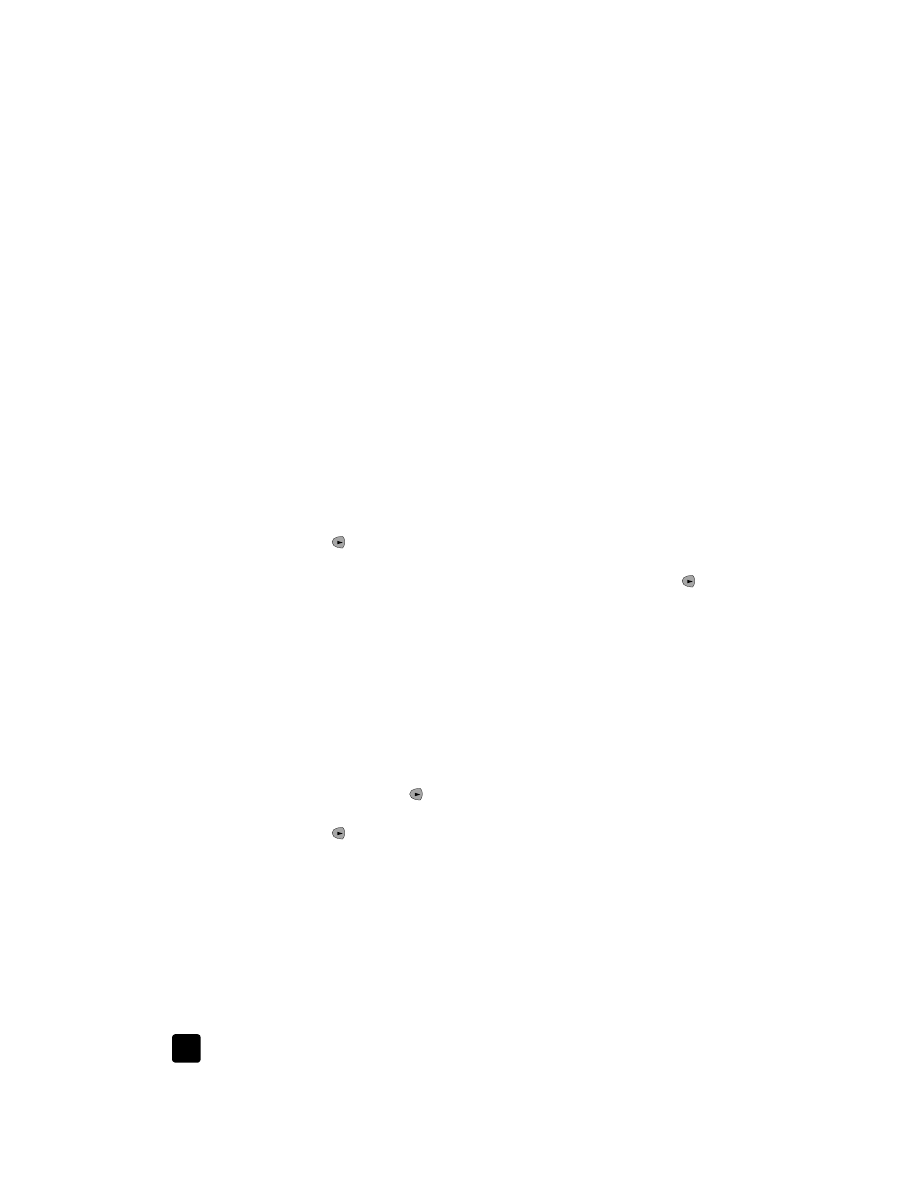
set the paper size
The HP Officejet can copy and print onto letter, legal, or A4 paper. Use the
following procedure to set the paper size for copying.
1
Select one of the following:
– To change the size for a copy job, press C
OPY
until Paper Size
appears.
– To change the size for a fax job, press S
ETUP
until 3: Basic Fax Setup
appears, and then press E
NTER
to select it. After 1:Date and Time
appears, press until 4:Paper Size appears, and then press E
NTER
to
select it.
2
Press until the desired paper size appears, and then press E
NTER
to
select it.
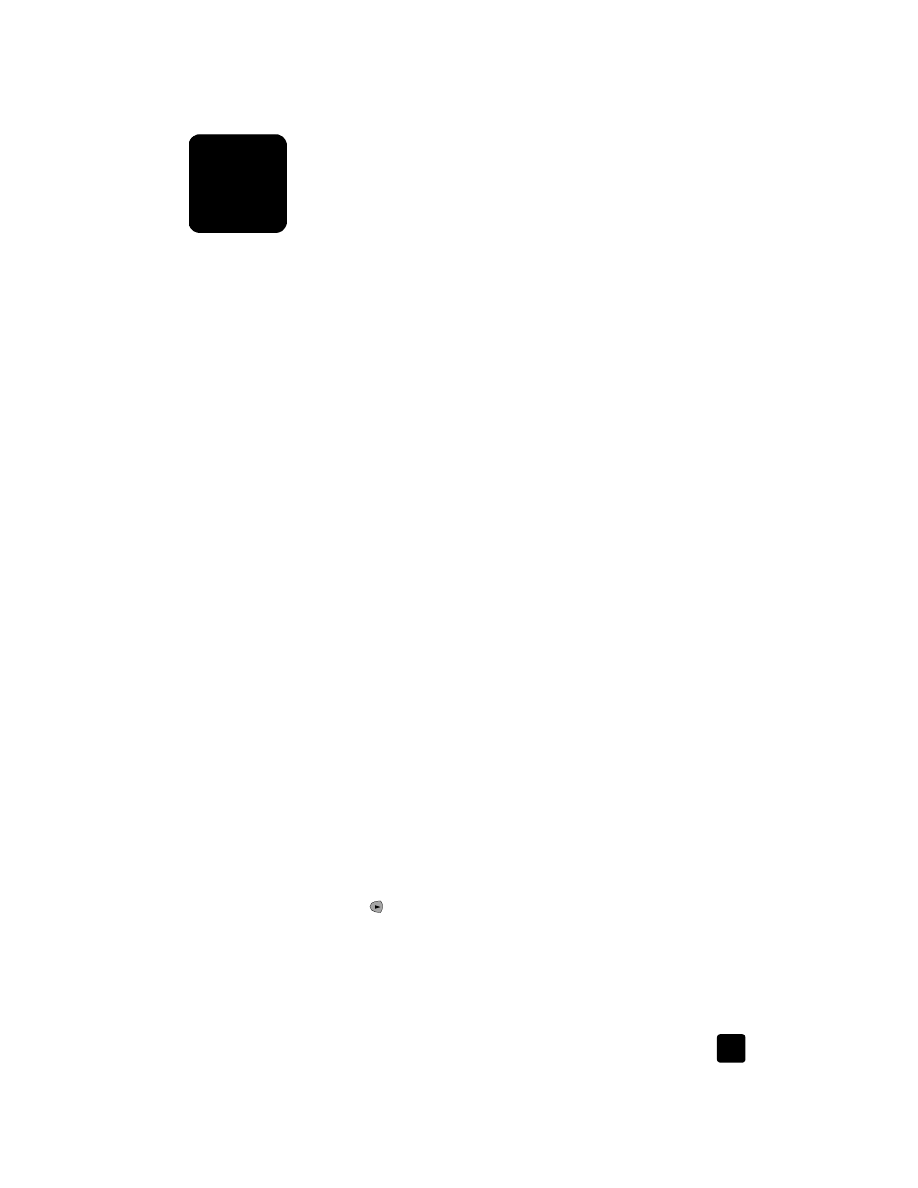
4
11