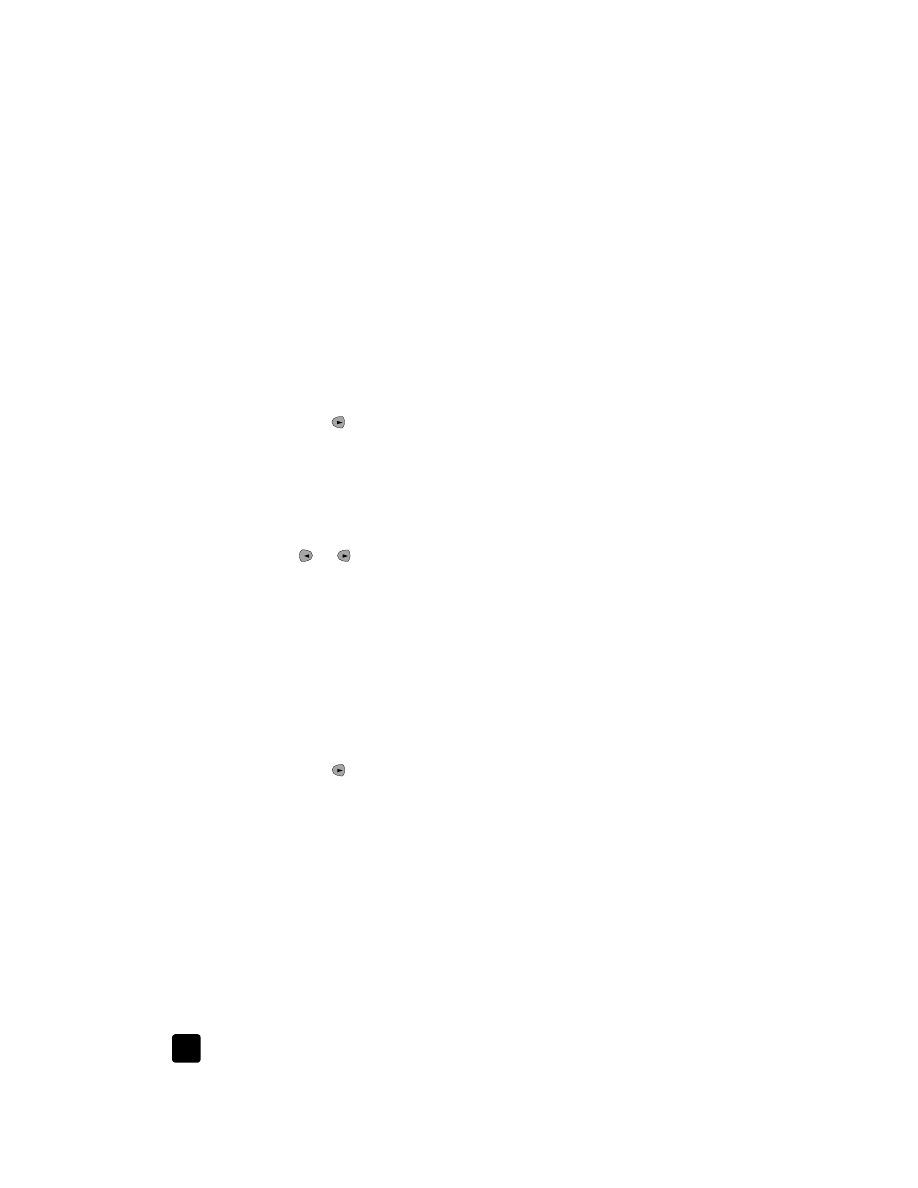
set the number of copies
You can set the number of copies using the front panel.
1
Press C
OPY
. After Number of Copies appears, use the keypad (or press
or ) to enter the number of copies, and then press E
NTER
.
If you hold down the right arrow button, then after reaching 10 the
number of copies changes by increments of 5 to make it easier to set a
large number of copies.
2
Press S
TART
, B
LACK
or S
TART
, C
OLOR
.