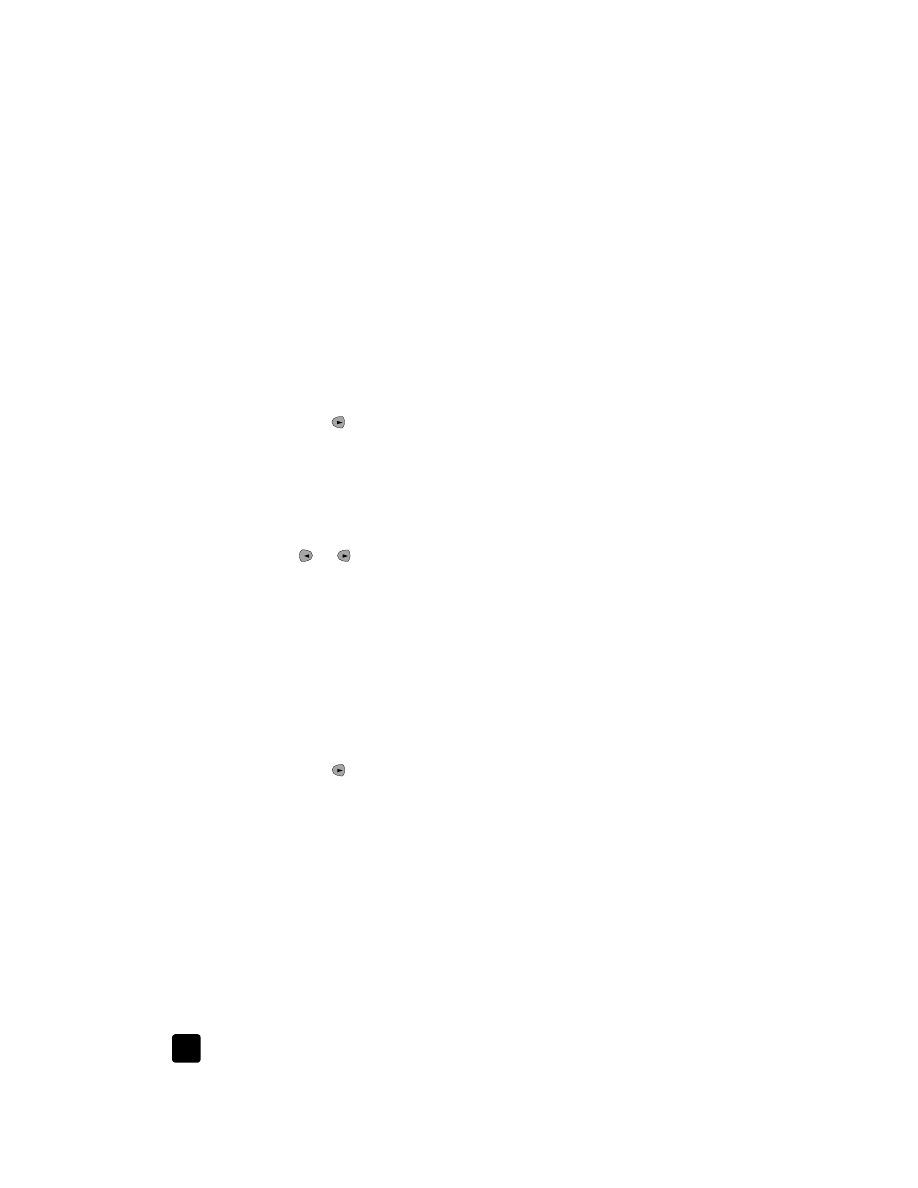
make copies lighter or darker
Use Lighter/Darker to adjust the lightness and darkness of the copies you make.
1
Press C
OPY
until Lighter/Darker appears.
The range of Lighter/Darker values appears as a circle on a scale on the
front-panel display.

perform special copy jobs
13
2
Press to lighten the copy or to darken it. The circle moves to the left
or right, depending on the button you press. Press E
NTER
to select the
setting.
3
Press S
TART
, B
LACK
or S
TART
, C
OLOR
.