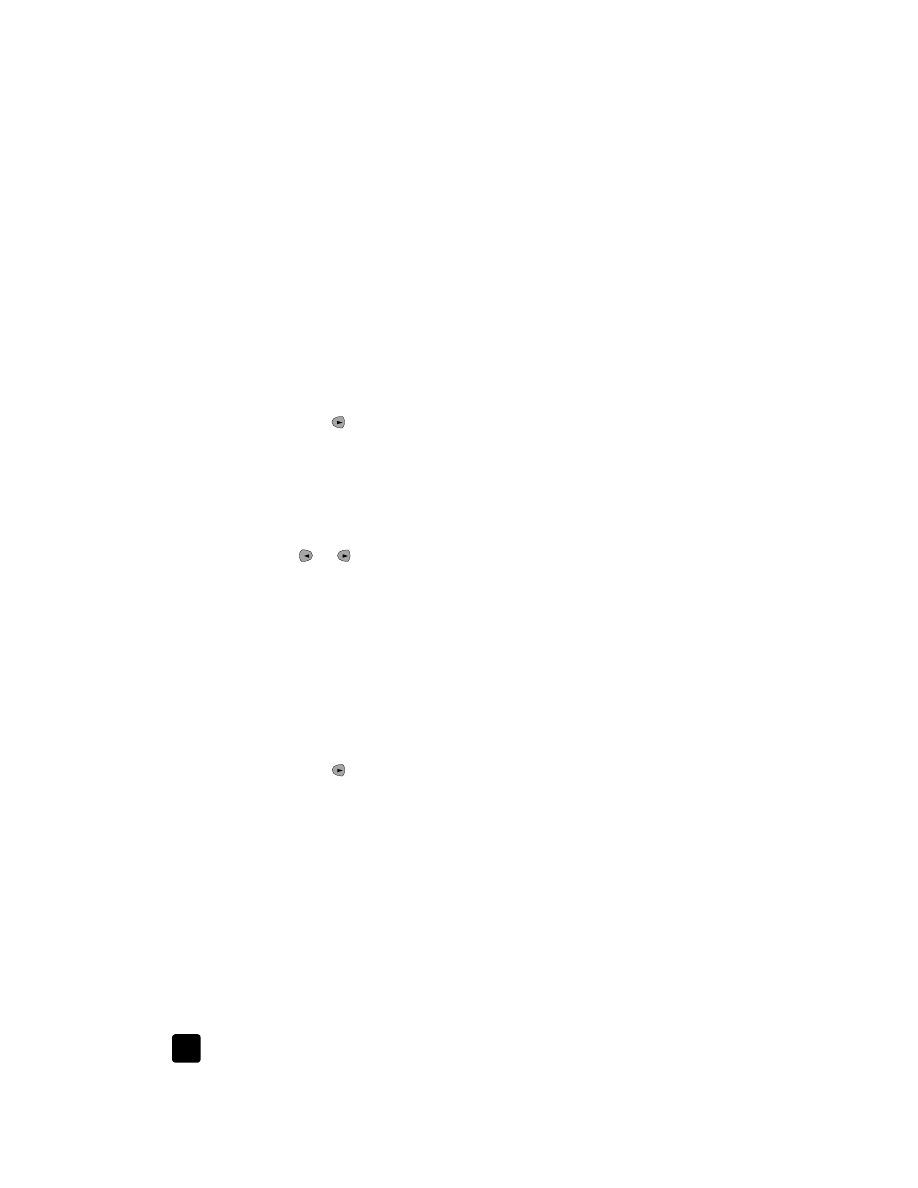
increase copy speed or quality
The HP Officejet provides three options that affect copy speed and quality.
•
Best produces the highest quality for all paper and eliminates the banding
(striping) effect that sometimes occurs in solid areas. Best copies more
slowly than the other quality settings.
•
Normal delivers high-quality output and is the recommended setting for
most of your copying. Normal copies faster than Best.
•
Fast copies faster than the Normal setting. The text is of comparable
quality to the Normal setting, but the graphics may be of lower quality.
Using Fast also cuts down on the frequency of replacing your print
cartridges, because it uses less ink.
1
Load your original in the ADF.
2
Press C
OPY
until Copy Quality appears.
3
Press until the desired quality setting appears, and then press E
NTER
to
select it.
4
Press S
TART
, B
LACK
or S
TART
, C
OLOR
.